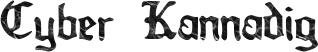Top AI Tools to Boost Student Productivity

Introduction
The modern student’s life is a delicate balancing act. Between attending lectures, completing assignments, preparing for exams, and managing personal responsibilities, it can often feel like there need to be more hours in the day. That’s where artificial intelligence (AI) tools come in, providing strong solutions to optimize your study routines, efficiently manage your time, and enhance the caliber of your output. These tools aren’t just about getting things done—they’re about doing them better, faster, and with less stress.
In this article, we’ll delve into the best AI tools for students in 2024 that can significantly enhance your productivity. Whether you need help with note-taking, writing, project management, or exam preparation, there’s an AI tool designed to meet your specific needs.
Benefits of Using AI Tools for Students
Enhanced Time Management
Time is precious for students, and AI tools for time management go beyond simple scheduling. They offer intelligent features that prioritize tasks based on deadlines and importance, ensuring you stay on top of your academic responsibilities. For example, AI-powered calendar apps like Google Calendar can suggest optimal study times and analyze your schedule to help you avoid last-minute cramming. These AI tools learn from your habits and adjust your schedule, making them indispensable for staying organized and efficient.
Improved Organization
Although it’s frequently easier said than done, keeping track of your notes, assignments, and study materials is essential. AI-powered organization tools can automatically categorize your notes, tag important information, and even suggest connections between different topics. Utilizing artificial intelligence (AI), apps like Notion and Evernote combine cloud storage services like Dropbox and Google Drive to provide a seamless organizational system that keeps your files safe and easily available at all times.
These tools can even highlight key points in your notes, making revision easier and more effective. With AI’s ability to search through vast amounts of information quickly, you’ll never have to waste time looking for that one important detail buried in your notes.
Increased Efficiency
Efficiency is about making the best use of your time, and AI tools excel in this area. For instance, automated research assistants like Scholarcy can quickly summarize long articles and highlight key points, saving you hours of reading time. AI writing aids like Grammarly or ProWritingAid go beyond basic spell checks—they analyze your writing for clarity, conciseness, and tone, helping you craft better essays and reports in less time.
Consider AI tools as your personal productivity assistants. They help eliminate distractions, streamline your workflow, and ultimately allow you to focus on what really matters—learning and understanding your course material.
Top AI Tools for Students
For students who frequently deal with PDFs, Afirstsoft PDF is an all-in-one solution. Whether you need to annotate a textbook, convert a document into a different format, or merge multiple PDFs for a project, Afirstsoft PDF has the tools you need.
- Key Features: PDF editing, conversion, annotation, merging.
- Pros: Intuitive interface, comprehensive feature set, excellent customer support.
- Cons: Some premium features can only be accessed through a paywall.
- Pricing: Starts at $9.99/month, with a free trial available.
“Afirstsoft PDF is user-friendly, integrates with cloud services, and ensures access to documents anytime, anywhere.”
- ChatGPT
ChatGPT has revolutionized how students approach writing and brainstorming. Whether you’re stuck on a thesis statement, need help drafting an essay, or just want to brainstorm ideas for a project, ChatGPT is there to assist.
- Key Features: Advanced natural language processing, writing assistance, idea generation, real-time conversation.
- Pros: Highly responsive, customizable outputs, continuous improvements.
- Cons: Can sometimes generate off-topic responses, requiring user input to steer the conversation.
- Pricing: Free version available. Premium access starts at $20/month.
ChatGPT is invaluable for students, helping with writer’s block and offering a second opinion on work. It also simulates conversations, making it great for practicing language skills and exploring complex topics.
- GitHub
While often associated with software developers, GitHub is a powerful tool for students working on collaborative projects. It provides version control, allowing you to track changes to your work, collaborate with peers, and manage complex projects with ease.
- Key Features: Version control, project management, collaboration tools, community support.
- Pros: It is ideal for team projects, integrates with various other tools, and has a rich feature set for developers and non-developers alike.
- Cons: It can be challenging to learn, particularly for people who are not accustomed to version control systems.
- Pricing: Free for individual use, with team plans starting at $4/user/month.
“GitHub is great for students in computer science, engineering, or any field involving project work. Its collaborative features help manage group assignments and keep everyone on the same page.”
- Writesonic
Writesonic is an AI writing tool that produces excellent-quality articles rapidly. It can assist you in producing excellent writing in a matter of minutes, whether you need to draft a blog post, write an essay, or develop marketing content.
- Key Features: AI writing generation, content templates, editing tools, multilingual support.
- Pros: Versatile content generation, fast output, user-friendly interface.
- Cons: Content may require refinement and fact-checking, especially for academic purposes.
- Pricing: There is a free version and premium options that start at $19 a month.
Writesonic is a versatile tool for students, saving time and ensuring engaging and well-structured content in multiple languages and formats.
How to Choose the Best AI Tool for Your Needs
Evaluate Your Needs
When selecting an AI tool, it’s important to understand your specific needs. Whether you require writing assistance or an organizational tool for notes and assignments, identifying your primary need will help you narrow down your options. For instance, if writing is your main challenge, consider a tool like ChatGPT or Writesonic. If managing multiple projects is your struggle, GitHub might be a better choice.
Check Compatibility
When selecting an AI tool, prioritize compatibility with the software and devices you already have. If you use the Google ecosystem, seek products that work well with Google Drive, Docs, and other Google services. Workflow optimization and seamless integration can ensure seamless data synchronization across platforms and time savings.
Read Reviews
Examining evaluations from other students can give you important information about how useful a tool is and whether it’s worth the money. Seek out reviews that touch on things you’re interested in, and keep an eye out for any complaints or reoccurring problems. Reviews can also draw attention to features like dependability, simplicity of use, and quality of customer service, which can help you make a better choice.
Conclusion
In today’s fast-paced academic environment, AI tools offer an edge that can make all the difference. By leveraging these technologies, you can enhance your productivity, improve your organization, and achieve better academic results. Whether you’re a student looking to streamline your study habits, manage your projects more effectively, or simply get more out of your study time, there’s an AI tool out there for you.
“Explore these tools, evaluate your needs, and choose the ones that align with your goals. With the right AI tools, you can take control of your academic journey and set yourself up for success.”