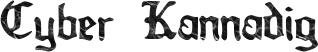What is a Head Up Display and How Does it Work?

A Head-Up Display (HUD) is a technology that projects essential information, like speed and navigation prompts, directly onto a vehicle’s windshield, allowing drivers to access data without taking their eyes off the road. This technology improves safety by reducing distractions and enhancing situational awareness. In this blog post, we’ll unravel what is a head up display: how they work, and why they’re rapidly becoming an essential feature in modern cars and beyond.
How a Head Up Display Works
A Head-Up Display (HUD) projects critical information onto the windshield or a transparent screen, allowing drivers to access data without taking their eyes off the road. Using advanced optics, HUDs reflect images from a small projector that appears to float above the dashboard, ensuring clarity and visibility in various lighting conditions.
The system tracks real-time data, such as vehicle speed and navigation directions, and adjusts dynamically to display relevant information. Some HUDs include augmented reality features, allowing drivers to see hazards or points of interest directly on the road ahead.
By reducing the need to look away from the road, HUD technology promotes safer driving by maintaining awareness while accessing essential information.
Types of HUDs: Windshield vs. Combiner vs. Projection
There are three main types of Head-Up Displays (HUDs): Windshield HUDs, Combiner HUDs, and Projection HUDs.
- Windshield HUDs: These are integrated directly into the vehicle’s windshield, projecting critical information like speed and navigation data onto the glass. This allows drivers to access essential info while keeping their eyes on the road.
- Combiner HUDs: These use a separate screen placed between the dashboard and the driver. The compact, portable design makes them easy to install in various vehicles, providing enhanced visibility without obstructing the driver’s view.
- Projection HUDs: These systems use external projectors to display information on surfaces like the dashboard or windshield. Projection HUDs often offer more customization, allowing for detailed data displays and advanced functionality.
Each type of HUD offers unique features to suit different driving preferences and needs. Enhanced driving experience depends on selecting the correct one.
Benefits of Using a HUD
A Head-Up Display (HUD) offers multiple advantages, especially in terms of safety and convenience:
- Safety and Convenience Features: HUDs enhance driving safety by displaying key information on the windshield, helping drivers stay focused on the road, and reducing reaction times in emergencies.
- Convenience: HUDs enhance the driving experience by providing real-time navigation, directions, and clear information at a glance. Some models integrate with smartphones, allowing drivers to receive messages and alerts without distraction. Advanced features like lane departure warnings and adaptive cruise control notifications increase safety by delivering timely alerts, helping to prevent accidents.
- Increased Focus and Reduced Distraction: HUDs display critical data directly in the driver’s line of sight, reducing the need to glance at gauges or screens. This integration keeps drivers focused on the road, improving situational awareness and reaction times in dynamic driving conditions. As a result, drivers experience a safer, more focused driving experience.
- Enhanced Driving Experience: By projecting speed, navigation, and alerts directly onto the windshield, HUDs reduce eye movement and help drivers stay engaged without losing focus. Customizable settings, such as brightness adjustments and display layouts, improve usability and comfort, particularly on long trips. HUDs also enhance convenience by integrating entertainment controls, such as music, into the display, reducing distractions and eye strain.
- Accessibility for Different Drivers: HUD technology is designed to accommodate a wide variety of drivers. Adjustable brightness and font sizes make it easier for those with visual impairments to access key information. Older drivers and novices benefit from the distraction-free, easy-to-read updates. Additionally, HUDs are compatible with various vehicle types, allowing many drivers to enjoy the advantages of this technology.
Applications of HUDs Beyond Cars
Head-up displays (HUDs) have expanded beyond their use in vehicles, finding diverse applications across multiple industries due to their ability to provide crucial information without diverting attention.
- Aviation Industry
In aviation, HUDs significantly enhance pilot situational awareness by projecting critical flight data directly onto the windshield, allowing pilots to maintain visual contact with their environment while accessing essential metrics like speed, altitude, and navigation. Advanced HUDs integrate augmented reality (AR) to provide additional context during complex flight scenarios, improving decision-making and reducing pilot workload. These systems improve safety by enabling quicker reactions to changes in flight conditions. As the demand for safer air travel grows, HUD capabilities are expected to expand, offering even more advanced features in future aviation applications.
- Military Use
In the military, HUDs are crucial for both aviation and ground operations. For pilots, they provide key metrics like altitude, speed, and targeting information for quick decision-making. On the battlefield, soldiers use portable HUDs to navigate and receive real-time updates on enemy movements. Many military HUDs feature AR, night vision, and thermal imaging, enhancing their effectiveness in various conditions and critical scenarios.
- Consumer Electronics
HUD technology is revolutionizing the consumer electronics sector by providing hands-free access to vital information. Smart glasses display notifications, navigation prompts, and AR overlays, while wearables like fitness trackers show real-time metrics. Gaming systems use HUDs to present health stats and mission objectives without interrupting gameplay, enhancing immersion. As HUD technology evolves, it is expected to become an integral part of everyday devices and applications.
Comparing HUDs from Different Brands and Models
When choosing a head-up display (HUD), it’s important to evaluate different brands and models, as each offers unique features designed to cater to different driving needs.
- Price Range: Head-up displays (HUDs) vary in price based on features and functionality:
- Basic models ($50 and up) offer essential features like speed and navigation prompts.
- Mid-range HUDs ($200 to $600) provide enhanced features such as smartphone integration and customizable displays.
- Premium models ($1,000+) offer advanced technology, including crisp graphics and augmented reality capabilities.
Installation costs can also vary, depending on vehicle compatibility. While some systems may be installed by professionals, others are plug-and-play.
2. Features and Functionality: HUDs offer several features that improve the driving experience:
- Real-time data: Speed, navigation prompts, and hazard alerts.
- Smartphone integration: Receive app notifications without taking your eyes off the road.
- Voice control: Hands-free operation.
- Customizable displays: Customizable displays allow users to adjust brightness and choose the content shown on the HUD.
- Augmented reality: Some models overlay directions on the road for intuitive navigation.
These features make HUDs an increasingly important tool for safe and efficient driving.
3. Compatibility with Different Vehicles: Compatibility is key when choosing a HUD. Some systems are designed for specific vehicles, offering seamless integration with existing technology, while others are universal and can be installed in a wide range of cars. However, aftermarket models may require modifications, and incompatible systems could affect functionality or safety. Always check compatibility specifications to ensure proper performance and avoid installation challenges.
Potential Challenges and Limitations of HUDs
Head-up displays (HUDs) offer numerous benefits, but there are several challenges and limitations to keep in mind:
- Visibility Under Bright Sunlight: Sun glare can wash out the display, making it difficult to read key information, especially during peak daylight hours.
- Overload of Data and Distracting Interfaces: Presenting too much information at once can overwhelm the driver, and a poorly designed interface may distract rather than enhance focus, reducing the clarity of important data.
- Compatibility Issues: Not all vehicles support advanced HUD systems, particularly older or non-luxury models. Retrofitting can be costly and complex, and certain features may not be fully compatible.
- Learning Curve for Users: Some drivers may need time to adjust to interpreting floating displays and navigating through the HUD’s settings, which can be challenging for those less familiar with advanced technology.
- Technical Glitches and Malfunctions: Like any technology, HUDs can experience malfunctions, which may lead to inaccurate navigation or missed alerts, potentially compromising safety.
Considering these limitations before investing in a HUD is important to ensure that it fits your needs and vehicle requirements for a smooth and safe driving experience.