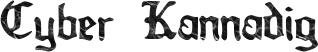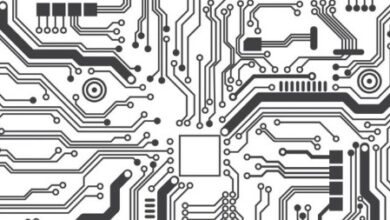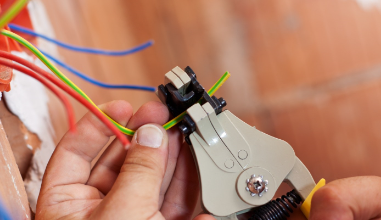PC Virus Attack Recovery: How to Clean Your System Without Losing Important Files

Have you ever experienced a virus attack on your PC? It’s frustrating to see your system infected and potentially at risk of losing valuable data. However, recovering from a virus attack doesn’t always mean losing your important files. With the right approach, you can clean your PC and ensure your files remain intact throughout the process.
In this article, we will explore different methods of recovering your PC from a virus attack while keeping your essential files safe. Implementing solid internet security for PC systems can also help prevent future attacks and maintain a secure environment.
Identify the Type of Virus
The first step in recovering from a virus attack is identifying the type of virus infecting your system. Viruses come in various forms, from malware to ransomware, and each requires a slightly different approach for removal. Some viruses aim to corrupt your files, while others may steal sensitive information. Understanding what you’re dealing with helps you choose the right cleaning tools and techniques, ensuring your data isn’t harmed.
Disconnect Your PC from the Internet
After identifying the virus, disconnect your PC from the internet immediately. Many viruses spread by accessing online networks, so this step is crucial to prevent further damage. Without access to the internet, the virus is less likely to communicate with remote servers or spread to other devices. By isolating your system, you also create a safer environment for the cleaning process, limiting the virus’s ability to access or damage documents.
Read also: Empowering Technicians with Motorcycle Repair Software
Use Safe Mode for Virus Removal
Running your PC in Safe Mode is another effective way to start virus removal without risking your documents. Safe Mode only allows essential system programs to run, which disables most viruses. This makes it easier to remove malware without allowing it to affect other areas of your computer. To access Safe Mode, restart your PC and follow the instructions for booting into Safe Mode.
Run Antivirus Software
Once in Safe Mode, it’s time to use antivirus software to scan and remove the virus. Choose software that is known for robust virus detection and removal. The scan will identify the infected files and quarantine them without deleting your important data. During this process, ensure that your antivirus is up to date for the best results. While antivirus software works to clean your system, it is crucial to ensure that your backup documents are safe.
Restore Files from Backup
If some files have been affected or removed during the virus cleanup, restoring them from a backup is an essential step. Regularly backing up your data ensures that even in the event of a virus attack, your files can be retrieved safely. There are several ways to restore your documents, from cloud storage to external hard drives. Ensuring these backups are virus-free before restoration is crucial, so always scan the backups with updated security tools.
Manually Remove Infected Files
In some cases, antivirus software might miss certain infected files, especially those hidden deep within your system. Manually removing these files requires a cautious approach. Identify the suspicious documents by checking file names or locations that are unfamiliar. Removing system-critical files by mistake can cause damage to your PC, so it’s always wise to research before taking action.
Read also: The Role of Technology in Shaping India’s Economic Future
Ensure Strong Security Moving Forward
Once your system is clean, it’s important to ensure strong security measures are in place. This includes regular software updates, firewalls, and, of course, solid internet security for PC systems. By keeping your system up to date and using trusted security tools, you can reduce the risk of future attacks.
Recovering from a virus attack can be daunting, but it doesn’t have to mean losing your important files. To prevent future incidents, ensure your internet security for PC is robust and up to date, so you can enjoy a secure and smooth computing experience. By following the tips mentioned above, you can safely clean your system.