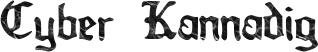iPhone Locked to Owner? How to Bypass With/Without Computers?

It’s frustrating to discover that your iPhone is tied to the last user, and you are unable to access it with your login information. This is because the device is locked by a feature called the iCloud Activation Lock, which might limit your access to the device.
Though it is a perfect lock for protecting the phone from intruders, but many times it becomes a great obstacle. However, no need to fret – there are solutions we could employ out there.
Regardless of whether you have a personal computer or not, there are techniques that can be applied to overcome the problem of the “iPhone locked to owner.”
Out of the options, third-party tools such as iToolab UnlockGo iCloud Unlock Tool are some of the most recommended solutions for regaining control of an iPhone without the original owner’s credentials.
Enough with the talk, let’s jump into the detailed solutions of iPhone locked to owner bypass with or without computer.
Part 1: What Does It Mean When an iPhone Says “iPhone Locked to Owner”?
When an iPhone displays the message “iPhone Locked to Owner,” it means the device is secured by Apple’s iCloud Activation Lock, which activates automatically when “Find My iPhone” is enabled.
This lock synchronises the iPhone with the original owner’s Apple ID and cannot be unlocked without the owner’s credentials. The Activation Lock focuses on ensuring that the lost or stolen device cannot be easily accessed by another person or entity.
Whether you have bought an iPhone that originally belongs to the seller and synced to his Apple ID or if the iPhone has been stolen and synced, you won’t be able to do anything with or without the previous owner’s login credentials.
In such situations, you will have no choice but to contact the previous owner to ask them for access to unlock or use various methods and tools that can unlock the Activation Lock to gain access to the device.
Part 2: iPhone Locked to Owner Bypass without Computer
If you don’t have access to a computer, don’t worry – you can still bypass the “iPhone Locked to Owner” issue using one of the following methods:
Way 1. Using iPhone Passcode
One of the simplest methods for bypassing the “iPhone Locked to Owner” without a computer is by using the iPhone’s passcode. If you don’t have the Passcode, contact the seller or the previous owner and ask them to tell you the passcode. By using this method, you can use their passcode to get rid of the Activation Lock. Remember this method works well on iPhone 11, 12, 13, 14, etc.
Simply follow these steps to unlock the iPhone:
- In the iPhone activation screen, tap the option”Unlock with Passcode”.
- Write the passcode you get from the previous owner.
- Simply you will remove the iPhone locked to owner to start using the iPhone.
Way 2. Contact the Previous Owner
If you can get in touch with the previous owner, this is one of the most effective ways to unlock the iPhone. They can remove the device from their iCloud account remotely, which will disable the Activation Lock.
Steps to Remove the Device from iCloud:
Step 1: Go to iCloud and request the previous owner to sign in their account in iCloud.
Step 2: Click on the ‘Find My’ option on the iCloud website.
Step 3: In the ‘All Devices’ pull-down list, choose the locked iPhone.
Step 4: You will see a button “Remove this device”, click on it.
Step 5: You can recheck if the device is removed or not by entering the password again.
Way 3. Bypass iPhone Locked to Owner with DNS
DNS bypass is another method you can use without a computer. This technique allows temporary access to some features of the iPhone, although it doesn’t fully unlock the device.
Steps to Bypass with DNS:
- Swipe the iPhone to move to the”iPhone Locked to Owner” screen. Set up your iPhone until it reaches the Wi-Fi setting page.
- Once you connect to the Wi-Fi tap the “i” icon next to the Wi-Fi network name.
- Change the DNS settings to 104.155.220.58.
- Tap “Save” and then “Done.”
- Now tap on “Set up manually.”
- Now activate the iPhone.
This method may give you temporary access, but it doesn’t fully bypass the iCloud Activation Lock. For complete access, you’ll need to remove the device from the previous owner’s iCloud account or seek assistance from Apple Support.
Way 4. Contact Apple Support
If your iPhone is locked to the owner but the above methods don’t work, contacting Apple Support is another option. They may assist you in unlocking the device, provided you can present proof of purchase or ownership.
Part 3: iPhone Locked to Owner Bypass with Computer (Effective)
For a more reliable solution, using a computer to bypass the “iPhone Locked to Owner” is often the best approach. One of the most effective tools for this purpose is iToolab UnlockGo iCloud Unlock Tool.
iToolab UnlockGo is a powerful software solution designed to help you bypass iCloud Activation Lock, especially useful if you’ve forgotten your Apple ID or purchased a second-hand device that’s locked.
Main Features of iToolab UnlockGo are as follows:
- Easily bypass the iCloud Activation Lock without needing the Apple ID or password.
- Quickly remove the current Apple ID and set up the device with a new account.
- Bypass other types of iPhone locks, including passcodes, Touch ID, and Face ID.
- Supports a wide range of iOS devices and versions, ensuring compatibility with most iPhone models.
- Provides a user-friendly interface, making it accessible even for those who are not tech-savvy.
Steps to Bypass iPhone Locked to Owner Using iToolab UnlockGo
With the help of iToolab UnlockGo you can bypass iPhone Locked to Owner by following the given steps.
Step 1: Make sure to connect the device to the computer, now from the home screen pick
“Unlock iCloud Activation Lock”. Then click “Start” to begin.
Step 2: This tool will start downloading the firmware program. Wait until this process comes to an end.
Step 3: Once finish downloading the firmware package, click on “Remove Now” button. It will put the device into Recovery mode. You need to put it on the DFU mode.
Step 4: The jailbreaking process starts once you put the device into DFU mode.
Step 5: Put the device into DFU mode right after the jailbreaking process. The tool begins to remove the activation lock. Keep waiting for a few minutes until this process ends.
Final Words
When the iPhone is locked to the owner, dealing with this issue can be challenging due to Apple’s strong security measures. Still you can bypass iPhone locked to owner free using various methods. While DNS bypass might offer a temporary work around, it only provides limited access and does not fully remove the lock. More effective tools, such as iToolab UnlockGo, offer a more thorough approach by addressing the iCloud Activation Lock and other device security features.
It is crucial to carefully follow all steps provided by these tools to achieve the best results. Additionally, ensure that the device is legally owned before attempting any bypass, as unauthorized attempts could breach legal agreements and Apple’s terms of service. To resolve the issue, use the appropriate tool and always adhere to legal and ethical guidelines.