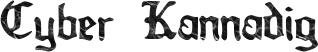Implementing Selenium Mobile Testing in Your Workflow

Given the rise in mobile device use, it’s more important than ever to ensure your mobile app works smoothly. Strong testing tools are needed to accomplish this, and Selenium—which is well-regarded for web application testing—can revolutionize your mobile testing process. This article will help you use Selenium mobile testing for thorough, automated mobile testing and ensure your app offers a flawless user experience.
What is Selenium?
Selenium remains a crucial tool in the evaluation of web applications since it is a formidable browser automation tool. Originally starting in 2004 with Jason Huggins, Selenium has evolved to support other languages such as Java, Python, and C#. Among them are advantages such as the ability to avoid compatibility issues with different browsers, ease of integration with other instruments, and a stable developing community that constantly enhances its functions.
What is the Importance of Mobile Testing?
Worldwide, mobile user adoption is still on the rise and growing exponentially. This is why an exceptional mobile experience must be preserved at any cost to improve customer satisfaction and, consequently, increase their loyalty to the brand. A lack of reasonable user experience when using a mobile application is very unhealthy because it will affect the rating and SEO position of your app. Hence, it cannot be overemphasized that mobile testing should form part of your development procedure.
Setting Up Selenium for Mobile Testing
To begin with Selenium mobile testing, you need to prepare your environment by installing a few essential tools:
- Java: Selenium WebDriver is primarily written in Java, making Java installation a prerequisite.
- Selenium WebDriver: This is the core component that allows Selenium to control browsers.
- Appium: An open-source tool that extends Selenium’s functionality to mobile applications.
Configuring Appium for Mobile Testing
Appium acts as a bridge between Selenium and mobile devices. Here’s how to set it up:
- Setting Up Appium Server: Download and install Appium from its official website.
- Connecting Devices: Ensure your mobile devices are connected to your computer. You can use Android Debug Bridge (ADB) for Android devices and Xcode for iOS devices.
Best Practices for Mobile Testing with Selenium
Mobile testing is one of the important stages in the complete software development process, aiming to check the software’s compatibility with the various mobile platforms and devices. Selenium provides stable mobile test automation when it is used in combination with Appium and other technologies. The following are some recommended practices for Selenium mobile testing:
1. Set Up a Reliable Test Environment
Establishing a dependable test environment is essential to guaranteeing successful mobile testing. Use Appium, an open-source program that supports the iOS and Android operating systems and expands Selenium’s functionality to mobile applications. While emulators are a fantastic tool for early testing, real devices should be tested in order to identify hardware-specific concerns. Cloud testing services provide access to a variety of devices and browsers, allowing you to test without maintaining a large physical device inventory.
A stable test environment must be established in order to guarantee successful mobile testing. Make use of programs such as Appium, which extends Selenium’s functionality to mobile applications for iOS and Android. In addition, consider using cloud testing solutions such as LambdaTest, which offers cross-browser testing of a wide array of devices. Therefore, you might be able to run tests on a lot of configurations without having to maintain a stock of numerous physical devices.
LambdaTest is a cloud and advanced testing tool that enables testers to do both automated and manual testing, which makes cross-browser and cross-device testing much easier. This way, testers can check the compatibility with more than 3000 real browsers and devices, including their previous versions. Teams can find and fix problems more quickly because of LambdaTest’s integrated debugging tools and smooth connection with well-known CI/CD pipelines, which further expedite the testing process.
LambdaTest is a useful tool for retaining application quality in a variety of settings because of its scalability and flexibility, which eventually improves productivity and end-user happiness.
2. Implement Comprehensive Test Scenarios
It’s critical to include a variety of platforms and devices in your test scenarios.
To ensure that as many platform-particular issues as possible are caught as early as possible, it is advisable to test them using as many make and models of devices as possible and different operating systems. It is also necessary to examine how your app operates in Wi-Fi, 3G, 4G, and LTE networks so that app owners can resolve issues connected with network environments. When you develop the app, it’s very important to test it on different screens since there are numerous devices, and they all have different screen sizes and viewpoints.
3. Optimize Test Scripts
To automate some actions that require numerous steps in Selenium or Appium may reduce a lot of time and possible human inaccuracy. These include the form submission, login/ logout, and the general orientation within the app since they are time-consuming and discourage productivity. Finally, the use of the Page Object Model (POM) design pattern can also assist in improving the readability and maintainability of your test scripts. Your tests will be more modular and simpler to update when the UI changes, thanks to POM’s assistance in isolating the test logic from the UI elements.
4. Regularly Update and Maintain Your Test Suite
Update and maintain your test suite on a regular basis to ensure the efficacy of your mobile testing. Your test scripts should be updated to reflect new releases of hardware, operating systems, and app features. You may automate the execution of your Selenium and Appium tests by integrating Continuous Integration (CI) solutions like Jenkins with your test suite. It guarantees that testing is conducted often and that problems are found and fixed right away.
5. Monitor and Analyze Test Results
It’s essential to track and evaluate test results if you want to make your mobile application better. Various continuous integration (CI) solutions, Selenium Grid, and Appium’s Inspector offer comprehensive logs and reports that facilitate prompt issue identification and debugging. You may identify recurring problems, monitor performance trends, and make wise decisions to improve the usability and functionality of your app by regularly examining these data.
6. Security Testing
Your mobile testing plan should include security testing to find weaknesses like data leakage, illegal access, or unsafe data storage. You may help simulate attacks and make sure your app manages user data securely by using tools like ZAP (Zed Attack Proxy) or mobile-specific security testing frameworks.
7. Usability Testing
Perform functional testing along with usability testing to determine the extent to which the mobile application is user-friendly and easily navigable on different platforms and devices. This will involve actual users, as they are the only ones who can point out mistakes that the designer or developer has made regarding navigation, design clarity, and the shared user experience.
8. Performance Testing
It’s crucial to conduct performance testing to make sure your mobile application functions properly in various scenarios. It includes evaluating the application’s speed, scalability, response time, and resource consumption. Evaluate the application’s stress-tested performance by simulating different load scenarios. You can find bottlenecks and potential optimization areas by keeping an eye on how your app responds to heavy traffic, multiple users, and data processing. Performance testing makes sure that even with high usage, your application is dependable and responsive, offering a seamless user experience.
You can make sure your app works properly and continues to run at its best in a variety of settings by including performance testing into your mobile testing plan. This all-inclusive method for mobile testing using Appium and Selenium will assist you in creating a high-caliber, user-friendly mobile application that satisfies the needs of modern mobile consumers.
Benefits
One of the most widely used programs for automated web application testing is Selenium. These are the primary benefits of using Selenium:
● Open Source
Since Selenium is an open-source tool, using it is cost-free. This considerably reduces the cost of automated testing. The tool’s open-source nature also encourages a sizable community of users and volunteers who consistently improve and support it.
● Cross-Browser Compatibility
Selenium can run its test on all web browsers, including Chrome, Firefox, Safari, Internet Explorer, and Edge. It ensures that online apps perform well in all browsers and enhances user usability.
● Supports Multiple Programming Languages
Some of the programming languages supported by Selenium are well-known ones, such as Java, C#, Python, Ruby, and JavaScript. For this reason, testers can write test scripts in whatever language they prefer at that given moment or in the language that they are most familiar with in the development environment.
● Cross-Platform Testing
Currently, Selenium can be used to test web applications on the Windows, Mac, and Linux operating systems. Due to its compatibility with different operating systems, the program can be ensured to work perfectly as intended in different environments.
● Scalability and Parallel Test Execution
Selenium supports parallel test execution across several PCs and browsers. This feature guarantees quicker response times and greatly cuts down on the amount of time needed to execute tests.
● Robust and Flexible
Selenium offers a strong framework for creating highly flexible automated testing. Testers may write sophisticated and complex test cases Using Selenium Grid, Selenium IDE, WebDriver, and other features.
● Rich Set of Features
A wide range of functionalities are available in Selenium for interacting with web elements. It enables testers to carry out actions such as typing, clicking, choosing, and website navigation. Selenium can also handle complex web features like pop-ups, alarms, and frames.
● Extensive Documentation and Community Support
Selenium boasts a sizable, vibrant community in addition to copious documentation. Testers may quickly locate courses, resources, and discussion boards to assist them in fixing problems and refining their test.
● Reusable Test Scripts
Testers can write reusable test scripts with Selenium that are simple to update and maintain. As a result, creating new test scripts from scratch takes less time and maintains consistency between test cases.
Selenium is a strong and adaptable tool for automated web application testing. Testers worldwide use it because of its open-source design, cross-browser and cross-platform interoperability, support for numerous programming languages, and robust integration features. By utilizing Selenium, organizations may ensure high-quality web applications, lower expenses, and improve testing efficiency.
Final Thoughts
Your workflow can be greatly improved by integrating Selenium mobile testing to improve the functionality and quality of your mobile applications. When combined with Appium, Selenium’s strong automation features, broad community support, and adaptability offer a solid solution for guaranteeing your app runs well on a variety of platforms and devices. You may accomplish thorough and effective mobile testing by adhering to best practices, which include establishing a dependable test environment, putting in place extensive test scenarios, optimizing test scripts, and routinely updating and maintaining your test suite. To make sure your mobile application is safe and easy to use, you should also include security and usability testing. Adopting these tactics will eventually increase user contentment and loyalty, enhance app ratings, and increase business success in the cutthroat mobile industry.