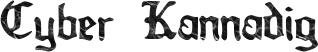Crafting Beautiful Mobile Apps: The Role of Figma in a Flutter App Development

With the advent of mobile apps, there are certain changes that are observed in the digital ecosystem.
There are different frameworks and technologies available for the apps, making it worthwhile and an awesome invention of the app developers.
But you know what? More than 80% of the apps available on the App Store are now even downloaded or used by the target audience.
If we talk about flutter, then, it’s a well known technology used for the designing and development of mobile apps.
These apps can be related to any industry, and still you would see that people are going crazy after them.
A flutter app development company has been recently working into a latest invention that is, streamlining the flutter app development with Figma integration.
A powerful extension that automates the conversion of a Figma design into a native Flutter code without putting any external efforts.
It generates optimized flutter widget code, along with real time preview of the efficient iteration that takes place between the designs.
Do you know what Figma and Flutter are? How Figma integration with Flutter has brought changes in the mobile app designing and development?
No worries, we are going to cover it up in this blog.
Let’s get started then!
What is Figma? Interesting Findings Related To Figma
Figma is a collaborative web application that is ideal for interface designing with additional offline features that are enabled by applications for macOS and Windows.
It is used for people to create, share and test designs for websites, mobile apps and other digital products along with a fun-filled experience.
It’s one of the most popular tools for designers, and product managers along with writers and developers that helps them to be involved in the design process, and contributes well in the digital ecosystem.
Customers can give feedback, and get the changes done in order to get a more enhanced experience. One of the amazing statistics related to library analytics API, and part of the Figma REST API that lets you fetch the analytics data about knowing the organization’s design system libraries.
Moreover, the API provides similar information to the in product library analytics feature along a format that is used for fine-grained and custom analysis.
Key Features Of Figma
In this section, we are going to explore the interesting features of Figma that will make you better aligned with the goals.
– Real time collaboration:
Multiple users can work on the similar project, and make it ideal for the team to collaborate and continue working on a similar project.
– Vector Networks:
It allows the app developers for a precise and flexible vector design for the mobile apps.
– Prototyping:
It helps in the creation of interactive prototypes that are used for visualization of the user flow and experience.
– Designing Systems:
It helps in building and maintaining consistent design systems with reusable components and styles.
Now, let’s hear about Flutter as a framework ideal for mobile app development.
What is Flutter? Interesting Findings Related To Flutter App Development
Flutter is an open source UI software development kit that was created by Google. It is used for the development of cross platform applications with a single codebase from the web, Fuchsia and Android plus iOS.
Moreover, it was released back in 2017 with a great interface and interactive functionalities. It’s a backend development technology backed by Dart language packed with powerful mobile frameworks that can be used for both iOS and Android apps.
Key Features Of Flutter
In this section, we are going to explore the interesting features for Flutter app development:
– Hot Reload:
It allows the app developers to see the changes quickly in real time without restarting the app.
– Widget Based Development:
You can get everything in Flutter as a widget, providing a consistent and customizable development experience to the app developers.
– Cross Platform Development:
You only have to write the code once as it will work for both iOS and Android app development – saving up time and resources both.
– High Performance:
Compiles to native ARM codes for a smooth delivery of features and performance oriented app experience.
A mobile app development company should ask their employees which include both app designers and developers to read out the features first to ensure performance centric outcome.
Hence, we are done for the basic features and description for both the terms. Now let’s explore how Figma integration with Flutter app development is bringing a change in the app development.
Integrating Figma with Flutter – A Quick Overview
The integration of Figma with Flutter can help you streamline the designing to development workflow.
Moreover, you can leverage how Figma can help you with the Flutter app development process:
01. Designing Phase
The first phase includes the designing phase where you can create an app’s UI using Figma, ensuring that all the elements are pixel perfect and better aligned with the design system and standards.
You may also develop interactive prototypes in Figma for better demonstration of the user journeys and gather feedback early in the process.
02. On Time Collaboration and Feedback
With Figma integration with Flutter, designers and developers can collaborate with each other in real time, ensuring that all the necessary adjustments are on the prior side, and everyone is on the same page.
Moreover, using Figma’s commenting feature, you can provide feedback and interaction on the design quickly.
03. Exporting the Assets
App designers can easily export the assets like images, icons, and other elements from Figma in a comptable format with Flutter.
Moreover, you can utilize the Figma plugins in order to generate CSS and code snippets that can be directly used in Flutter app development.
04. Quick Implementation in Flutter
You can better translate the creation in Figma into Flutter widgets as it has made it easier to replicate the design and come up with better options.
Lastly the UI in Flutter always matches the design from the Figma by using all the design guidelines, and utilizing the Flutter’s rich set of pre-built widget for a better consistency throughout the design.
Tools Available for Figma to Flutter Integration
There are several tools and plugins that have ended the gap between Figma and Flutter, making it a seamless transition for a smoother development.
- Figma to Flutter Plugin – it generates flutter code from the Figma design, allowing the app developers to get a head start on the implementation.
- Supernova – it converts the Figma design into Flutter code, and offers tools for maintenance of performance throughout the design.
- Zeplin – It helps them to translate Figma design into a development friendly Flutter specs and assets.
Wrapping Up – What’s Your Take On Figma Integration With Flutter?
And we are done for the day. We hope you all enjoyed learning about the different techniques that have taken a huge round on Figma plus Flutter integration.
As the technical world is making huge inventions every other day, it’s not new for the techbees to explore quick integration of Figma with Flutter and ensure a performance oriented designing experience.
They don’t have to put in extra effort into the development phase, because most of the parts will be converted easily by the integration.
So, what are you waiting for? Explore the innovation filled journey today, and see the magic yourself!