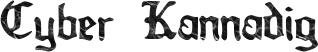Choosing the Right Mobile Site Tester for Your Needs

The plain reality is that today, having a website with mobile communication optimization is as much a necessity in every enterprise, as the necessity of having a garage is in owning a car. It is necessary to think about how the website will look on the tablet or a smartphone today because with WI-FI many consumers use the Web. Mobile site testers are relevant in this case. However, where and how does one identify a service provider that best suits their needs, considering that there are so many? Let’s explore and uncover.
Understanding Mobile Site Testing
Assessing a website’s performance across a range of mobile devices is known as mobile site testing. It entails evaluating the overall user experience, loading times, and responsiveness. These tests help developers find and fix problems that might degrade the user experience. Additionally, they guarantee that every component of the website operates properly on various mobile and browser platforms.
The Importance of Mobile Site Testing
The mobile Internet user base continues to grow, so users expect websites to load quickly and function well on their gadgets. For instance, a poor score in the mobile version of your business can actually cost your company a lot as it reduces the bounce rates and the search engine rankings as well. In addition, an efficiently optimized mobile website has enhanced the satisfaction of the clients, tended to attract loyalty from the client, and possibly improved conversion rates. The necessity of responsiveness can be explained by the fact that the majority of site visitors in the present-day web environment are mobile users.
Types of Mobile Site Testers
Based on their features and functions, mobile site testers can be divided into various categories. Here are some common types:
1. Manual Testers
Manual testers are people who use physical devices to conduct tests on mobile websites. They use the site as a normal user would to test its operation, navigation, and responsiveness.
2. Automated Testers
Automated testers use software tools to conduct tests on mobile websites. With the help of these tools, you may rapidly and effectively run numerous tests by simulating different devices and settings. Large-scale testing and repetitive jobs are perfect for them.
3. Emulators and Simulators
Software applications called emulators and simulators replicate mobile devices on a computer. Simulators solely imitate the software; emulators reproduce both the hardware and software environments. Using these tools, developers may test their websites without requiring numerous physical devices.
4. Cross-Browser Testing Tools
These tools evaluate a mobile website’s functionality in various web browsers. They guarantee that the website operates and appears as intended, irrespective of the browser being used.
5. Performance Testing Tools
Performance testing tools assess a mobile website’s effectiveness and performance. They assess responsiveness, loading times, and general performance in a range of scenarios, including varying network speeds.
6. Usability Testing Tools
The main emphasis of usability testing tools is the user experience. They aid in detecting problems with reading, navigation, and general usability. The feedback from these tests is essential to enhancing the user interface and experience.
Each form of mobile site tester is essential to guarantee that a website is suitable for mobile devices and offers a flawless and pleasurable user experience.
Key Features to Look for in a Mobile Site Tester
The elements that guarantee thorough testing and top performance must be taken into account when choosing a mobile site tester. The following are important characteristics to search for:
1. Device Compatibility
A good mobile site tester should also test devices like tablets, smartphones, and other operating systems. It ensures that the website is cross-browser tested using some of the platforms that the target market may use.
2. Cross-Browser Testing
A tester must understand your website’s compatibility with different browsers. Compatibility with browsers like Google Chrome, Apple Safari, Mozilla Firefox, and Microsoft Edge is mandatory to ensure continuity in users’ experiences.
3. Responsive Design Testing
The tool ought to examine your website’s responsiveness to various screen sizes and orientations. It involves checking for responsive design components like media queries in CSS, flexible grids, and images.
4. Performance Metrics
Seek a tester that offers comprehensive performance metrics, such as speed index, time to interaction, and page load times. These measurements assist in pinpointing areas on your website that can be enhanced for increased efficiency.
5. Automated Testing Capabilities
By simultaneously executing repetitious tests on several devices and browsers, automated testing features can save time. Regression testing and large-scale testing scenarios benefit greatly from this.
6. Usability Testing
The tester ought to provide resources for assessing your website’s usability. It covers input on the general user experience, ease of navigation, and user interface testing.
7. Error Reporting and Debugging
Competent mobile site testers should offer decoding tools and extensive error reporting. It ensures that problems are found and fixed promptly, keeping your website functioning properly across all platforms.
8. Network Simulation
It’s critical to be able to replicate many network scenarios, including Wi-Fi, 3G, and 4G. It helps you comprehend how your website functions in different connectivity conditions so that it can be optimized appropriately.
9. Integration with Development Tools
Development tools and CI/CD tools should work well with the tester. It will facilitate better teamwork and smoother workflows for development teams.
10.Security Testing
It’s critical to ensure the security of your mobile website. Seek testers who offer security testing capabilities to find weaknesses and ensure the website’s safety from threats.
Common Challenges in Mobile Site Testing
The range of devices, operating systems, and network circumstances make testing mobile sites unusual. The following are some typical issues with testing mobile sites:
● Device Fragmentation
Maintaining uniform access is often a significant problem, as platform proprietors provide a multitude of devices with, at best, significantly different screen sizes, resolutions, and hardware. To ensure the desired compatibility, testing should include virtually any device imaginable.
● Operating System Variations
There are many versions of mobile operating systems, including iOS and Android, which are developed with different features and uses. Ensuring your website works well across all OS versions could prove to be a strenuous and time-consuming process.
● Network Conditions
Mobile users use Wi-Fi, 3G, 4G, and 5G internet connections, among other types, to go online. Another one is closely connected with the previous advice—it is necessary to check your site on different network settings to guarantee that it can work in all possible conditions.
● Browser Compatibility
Websites may appear differently on mobile devices depending on the browser used. Comprehensive cross-browser testing is necessary to ensure that your website functions properly across all major browsers.
● Responsive Design Issues
It might be difficult to create a responsive design that functions properly across all platforms. Forms, images, and navigation menus are examples of elements that must be fluidly adjusted to various screen sizes without degrading user experience.
Best Practices for Mobile Site Testing
Effective mobile site testing follows a number of best practices to guarantee top performance and a seamless user experience across a range of devices. The following are some essential behaviors:
1. Responsive Design Testing
Make sure your website adapts to various screen sizes and resolutions without issues. To simulate different devices, use tools such as Chrome DevTools’ Device Mode or responsive design testing tools.
2. Performance Testing
Use tools like Google PageSpeed Insights, GTmetrix, or WebPageTest to check loading times and performance metrics (e.g., speed index, time to interact). To speed up loading and improve scripts, graphics, and server response times.
3. Navigation and User Interface Testing
Examine how easy it is to use the navigation, buttons, and menus. Make sure you can click on them with ease and access them on touchscreens without having to zoom in.
4. Content Legibility and Accessibility
Check to see whether you need to zoom in or use horizontal scrolling to view the text. Verify color contrast ratios for readability, particularly under various lighting circumstances.
5. Browser Compatibility
Just to make sure that your website’s functionality is preserved, and it has the correct and coherent layout, always test it on different versions of the leading mobile browsers, such as Chrome, Safari, and Firefox. If you wish to make sure your mobile site has the same operation across the different browsers-Chrome, Safari, Firefox and others, use the cross-browser testing tools such as LambdaTest. LambdaTest is an AI-powered cross-browser and cross-platform testing tool with which the developers and testers can execute the tests of website and web applications as well as mobile apps on different operating systems as well as browsers. It helps in making sure that compatibility issues are detected at the development stage, which can be resolved by recreating the environment within which users are likely to use the developed site built in different browsers on different operating systems.
LambdaTest offers scalable testing capabilities with its cloud-based architecture, enabling teams to run tests simultaneously on numerous browsers without requiring physical equipment. Guaranteeing a flawless user experience across various browser contexts raises customer satisfaction and lowers the possibility of bounce rates brought on by browser-specific problems.
6. Form and Input Testing
Verify the accuracy and usability of forms, input fields, and interactive components (such as checkboxes and dropdown menus) in mobile view. Make sure input fields are accessible by the keyboard.
7. Functionality Testing
Verify that all interactive components, including accordions, slideshows, carousels, and video players, operate properly and respond to touch inputs.
8. Offline and Limited Connectivity Testing**:
Check your website’s behavior when it is unavailable or has poor connectivity. Ensure essential features are still available or offer suitable alternatives.
9. Cross-Device Testing
To find any platform-specific problems, test across a range of mobile devices (phones and tablets) running various operating systems (Android, iOS).
10.Security Testing
Make sure that HTTPS is correctly set up to protect user information and transactions on your website, particularly if it deals with sensitive data or payments.
11.SEO and Mobile-Friendly Test
To increase search engine exposure, make sure your mobile site passes Google’s Mobile-Friendly Test and follows SEO best practices (such as mobile-friendly design and structured data).
12.Usability Testing
To get input on the overall mobile user experience, including navigation and layout, conduct usability testing with real users.
In Summary
Ensuring your website is optimized for mobile devices is no longer just a consideration but a necessity in today’s digital landscape. Austin Web Development In order to accomplish this optimization, mobile site testing is essential. It guarantees that your website loads rapidly and works properly on a variety of devices, browsers, and network configurations. You can detect and address potential problems before they affect user satisfaction and business outcomes by using the appropriate mobile site tester, whether it be through manual testing for in-depth user experience evaluations, automation testing tools for effective large-scale testing, or specialized solutions like LambdaTest for thorough cross-browser compatibility checks.
Furthermore, following best practices like performance optimization, responsive design testing, and thorough usability assessments guarantees that every visitor to your mobile website receives an improved experience. Comprehensive mobile site testing not only reduces risks but also improves overall site performance and user engagement by assuring accessibility and security, improving functionality, and optimizing SEO performance.
To put it simply, investing in thorough mobile site testing procedures not only complies with modern technology requirements but also protects your online presence from potential risks. This, in turn, promotes long-term user pleasure and business expansion in the cutthroat digital market.