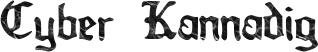Strategies to Create an Engaging Google Classroom
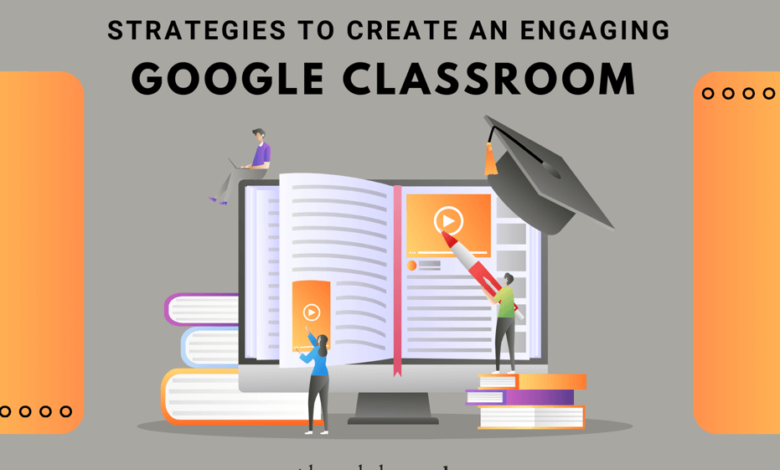
“Education is not the filling of a pail, but the lighting of a fire.” — W.B. Yeats.
This quote perfectly captures the goal of every educator: to ignite a passion for learning. The question is how to keep that fire alive in a virtual environment in this digital era when Google Classroom is becoming a mainstay in many educational environments. Effective End User Training is essential if you need help keeping your learners engaged or want to provide a more exciting learning environment with Google Classroom.
Have you ever wondered What is Google Docs and how other tools contribute to your Google Classroom? These technologies can integrate seamlessly with Google Classroom, which is essential for improving the virtual learning environment. Let’s discuss effective strategies and tools to enhance learner involvement in Google Classroom and turn your virtual classroom into an engaging and dynamic learning environment.
Table Of Contents
- Why Learner Involvement Matters
- Utilise More Interactive Content
- Foster a Community Feeling
- Gamify Your Classroom
- Conclusion
Why Learner Involvement Matters
Have you ever thought about why learner involvement is so crucial? Active participation, higher retention of knowledge, and a good attitude towards learning are characteristics more likely in engaged learners. More than passively consuming knowledge engaged learners are active who think critically and work cooperatively. So, how can we create engaged learners in a virtual environment like Google Classroom? Let’s see the strategies below.
Utilise More Interactive Content
Interactive content is among the most acceptable ways to keep learners interested. Google Classroom provides a range of tools meant to increase the dynamic nature of your classes.
Interactive Videos
Videos are a fantastic way to grab learners’ attention, but interactive videos take it to the next level. Tools like Edpuzzle let you easily integrate questions into the video. Thus, learners can engage with the material, and you can monitor their understanding immediately. Imagine learners answering questions about each stage while observing a science experiment—it’s like having a virtual lab assistant!
Google Forms for Quizzes and Surveys
Google Forms are not only for surveys; they may also be an excellent tool for designing quick feedback-containing quizzes. Quests can be created with multiple-choice questions, short answers, and riddles. Instant feedback enables learners to understand better from their mistakes.
Jamboard for Collaborative Work
Google Jamboard, designed as an interactive whiteboard, enables learners to instantly collaborate and generate ideas. It can create group projects, mind mapping, and creative thinking challenges. It also gives your classes an attractive visual component that can liven even the boring subjects.
Foster a Community Feeling
Engagement in your virtual classroom depends critically on a community feeling. These strategies help to strengthen that connection:
Discussion Boards
Establish discussion boards in Google Classroom using the Stream feature. Encourage learners to share their ideas, ask questions, and answer their peers’ questions. This will foster community and help learners develop their critical thinking and communication abilities.
Virtual Office Hours
Schedule frequent Google Meet virtual office hours. Learners can ask questions, discuss difficulties, and get to know you and your peers better. Establishing a connection and demonstrating your availability to help learners is a fantastic approach.
Peer Review and Feedback
Encourage learners to review and provide feedback on their peers’ work. After reviewing, learners may comment on and share their ideas in Google Docs or Slides. Peer review encourages responsibility and teamwork and helps learners grow from one another.
Read also: The Role of Technology in Shaping India’s Economic Future
Gamify Your Classroom
Everybody enjoys a good game. Gamification may simplify and increase the enjoyment of learning. Here’s how you include some game magic into your Google Classroom:
Badges and Certifications
Using Google Slides or Drawings to design digital badges and certificates to honour learner success. A little appreciation goes a long way, whether finishing a complex project or actively engaging in debates.
Classroom Challenges
Create friendly challenges or contests. For example, you might have a weekly trivia quiz or a scavenger hunt where learners must locate material online. Use Google Forms to track progress and announce winners on the Stream.
Interactive Storytelling
Turn assignments into adventures with interactive storytelling. Create choose-your-own-adventure stories in Google Slides where learners make decisions that influence the outcome. This might be an entertaining approach to investigating literary analysis, scientific procedures, or historical events.
Conclusion
Improving learner participation in Google Classroom is mostly about gamifying the learning process, personalising learning routes, making learning interactive, strengthening the community, and using analytics and comments. These techniques can help you design a lively and exciting virtual classroom that keeps learners eager to learn. The Knowledge Academy will be the best option for everyone who wants to improve their understanding of Google tools and methodologies. For more information visit:The Knowledge Academy.