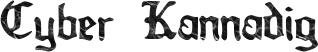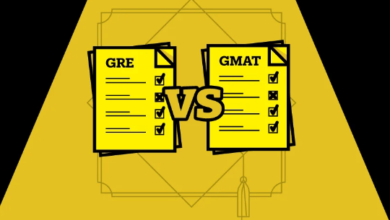Maximizing Your Investment: Choosing the Right Interactive Flat Panel for Your School
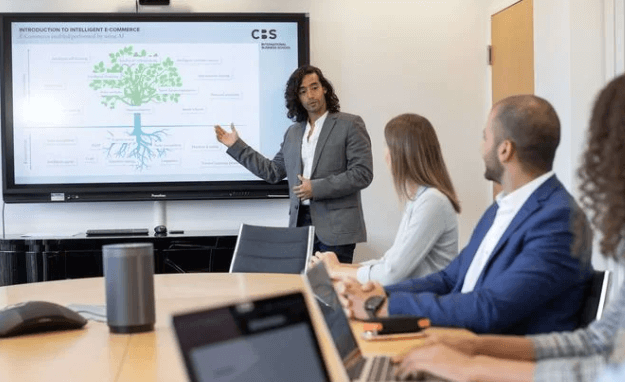
Investing in technology for your school can feel like a daunting task, especially when budgets are tight and you need to ensure that every purchase has a long-lasting impact. One of the most powerful tools schools can introduce is the interactive flat panel (IFP). These cutting-edge devices offer endless possibilities for interactive learning, collaboration, and student engagement, but with so many options on the market, how do you know which one is the right fit for your school?
This guide will walk you through the key considerations to help you maximize your investment and select the best interactive flat panel for your school.
1. Understand Your School’s Needs
Before diving into product specifications, the first step is understanding your school’s unique needs. What challenges are you trying to solve? How will the IFP be used in your classrooms?
- Class Size: If your school has large classrooms, you’ll need a bigger screen size to ensure everyone can clearly see the content. Interactive flat panels come in a range of sizes, typically from 55 inches to 98 inches. Larger rooms may require panels on the bigger end of the spectrum.
- Teaching Style: Consider how your teachers prefer to run their lessons. Do they use a lot of multimedia, or do they prefer interactive group work? Interactive flat panels allow for seamless integration of videos, apps, and quizzes, making them versatile tools for various teaching styles.
- Student Engagement: Are your students more engaged in hands-on, interactive activities? If so, look for panels with multitouch capability, where multiple students can interact with the screen simultaneously, promoting collaborative learning.
By aligning the choice of panel with your school’s specific needs, you’ll ensure that the technology is used to its fullest potential.
See also: Maximizing Your Kitchen Space with Creative Cabinet Doors Refacing Solutions for Modern Homes
2. Choose the Right Screen Size and Resolution
When it comes to interactive flat panel, size matters. The right screen size will depend on the size of your classrooms and how far away students typically sit from the display.
- Small Classrooms (up to 15 students): A 55-65 inch screen should suffice.
- Medium Classrooms (15-25 students): A 65-75 inch panel works well.
- Large Classrooms (25+ students): Opt for an 86-98 inch screen for better visibility from all corners of the room.
In addition to size, resolution is another critical factor. For the best clarity, especially when displaying detailed images or videos, choose a panel with 4K resolution. The higher the resolution, the sharper the visuals will be, making it easier for students to stay focused on the content.
3. Multitouch Capabilities for Collaborative Learning
One of the key benefits of interactive flat panels is their ability to support multitouch interactions. This means that multiple students can use the panel at the same time, allowing for group collaboration. Depending on your classroom activities, panels may support between 10 to 20 touch points simultaneously.
For example, in a group activity, several students can interact with different parts of the screen, solving problems together or brainstorming ideas. This capability fosters teamwork, encourages student participation, and makes lessons more engaging.
4. Look for User-Friendly Software Integration
The software that comes with an interactive flat panel is just as important as the hardware itself. The right software can enhance lesson delivery, streamline classroom activities, and simplify teacher preparation.
- Compatibility: Ensure that the panel is compatible with the platforms and software your teachers already use. Whether it’s Microsoft Office, Google Classroom, or other educational apps, the panel should integrate seamlessly into your existing ecosystem.
- Built-in Tools: Look for panels that come with interactive teaching tools, such as virtual whiteboards, annotation features, and lesson-sharing options. Many IFPs have cloud-based storage, which allows teachers to save their lessons and easily access them from any classroom.
- App Support: The ability to download and use educational apps directly from the panel adds another layer of functionality. Whether it’s for interactive quizzes, drawing, or virtual simulations, having access to a wide range of apps expands the possibilities for learning.
5. Assess Durability and Warranty
Interactive flat panels are a significant investment, so durability is key. Look for features such as scratch-resistant glass, anti-glare coatings, and water resistance to ensure the screen holds up in a busy classroom environment. Some panels even come with shock-resistant frames, which can be beneficial for schools with younger students.
Don’t overlook the warranty either. A good warranty can save your school from costly repairs down the line. Ideally, look for panels with at least a 3- to 5-year warranty, which covers both parts and service. Some manufacturers also offer extended warranties and service contracts for additional peace of mind.
6. Budget Considerations: Balancing Cost and Features
It’s no secret that budget plays a major role in any school purchase. While interactive flat panels are a significant investment, they’re also long-term tools that can pay off in student engagement and learning outcomes. When comparing models, keep in mind that a higher upfront cost might save you money in the long run if the panel is more durable, requires less maintenance, or comes with better software support.
Additionally, some manufacturers offer educational discounts or financing options for schools. Don’t hesitate to reach out to vendors and negotiate a package that suits your budget.
7. Future-Proofing: Is the Panel Ready for Tomorrow’s Classroom?
Technology is constantly evolving, and it’s important to choose a panel that can keep up with future advancements. Look for features such as:
- Wireless Connectivity: This allows teachers and students to connect their devices to the panel without the hassle of cables.
- Firmware Updates: Choose a panel that offers regular software updates to ensure it stays current with new educational tools and apps.
- Expandable Features: Some interactive flat panels come with the ability to add new features over time, such as upgraded storage, new apps, or additional accessories.
By investing in a panel that’s ready for future developments, you can ensure that your purchase remains relevant and valuable for years to come.
Conclusion: Making the Right Choice
Choosing the right interactive flat panel for your school is about more than just picking the latest model—it’s about ensuring that the technology aligns with your school’s goals, teaching styles, and student needs. By considering factors like screen size, multitouch capabilities, software integration, durability, and budget, you can make an informed decision that maximizes your investment.
In the end, an interactive flat panel isn’t just a purchase—it’s a tool that can transform your classroom into an interactive, engaging, and future-ready learning environment.