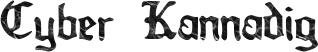Lead Retrieval Solutions That Work: Strategies, Tools, and Tips to Maximize Event ROI

If you’ve ever walked away from a busy trade show or conference with a pocket full of business cards and a head full of conversations, you know how chaotic post-event follow-up can be. That’s where lead retrieval solutions come in. They help you capture, organize, and act on the connections you make—without losing momentum or details.
Today’s systems are much more than simple scanners. They’re designed to help you collect rich data in real time, integrate with your CRM, and ensure your event leads actually turn into business. If your goal is better follow-up, smarter engagement, and clearer ROI, the right lead retrieval system makes all the difference.
Understanding Lead Retrieval
What Is Lead Retrieval?
At its core, lead retrieval is about collecting contact info from people you meet at events—quickly and efficiently. It’s a smarter alternative to the traditional pen-and-paper approach or manually logging every conversation. Most systems today let you scan a badge, tag key details, and instantly store that data in a central system.
How It’s Different from Traditional Lead Capture
Traditional lead capture tends to be manual, time-consuming, and prone to errors. You jot down notes, hope you remember who said what, and enter the details into your CRM days later—if at all. Lead retrieval solutions automate all of that. You scan a badge, add notes if needed, and the data is synced immediately to your system. No delays. No lost leads.
From Paper Forms to Smart Badges
There’s been a serious shift in how event leads are captured. What used to be clipboards and spreadsheets has become a smooth, digital process. Now, attendees wear smart badges that can be scanned or tapped. The result? Less admin work and more time for meaningful conversations.
Types of Lead Retrieval Solutions
Mobile App-Based Tools
Apps have quickly become the go-to for lead retrieval. You just download it to your phone, scan badges, and log notes on the fly. It’s convenient, user-friendly, and perfect for teams on the move. Many apps also let you qualify leads or sync straight to your CRM.
Badge Scanners and NFC Devices
Some teams prefer dedicated devices like badge scanners or NFC readers. These tools are simple to use and great in high-traffic environments. Just point and scan, and the attendee’s data is captured instantly.
QR and Barcode Systems
Events often print QR codes or barcodes on badges now, which makes lead capture fast and reliable. Scan the code, and the person’s profile pops up. It’s a flexible system that works with both apps and handheld scanners.
Cloud-Based Platforms with Real-Time Syncing
Cloud-based lead retrieval is a game-changer for teams. It allows multiple users to collect data from different devices, all syncing in real time. Everyone stays on the same page, whether they’re on the floor or back at HQ.
Key Features to Look For
CRM Integration and Easy Data Export
The best systems let you send lead data directly into your CRM. That means no retyping, fewer mistakes, and a much faster route from event to follow-up. Look for tools that offer seamless export options or direct integrations.
Custom Qualifiers and Lead Tags
You need more than just a name and email. Great lead retrieval solutions let you tag leads with custom qualifiers—like level of interest, budget, or timeframe. That way, when it’s time to follow up, you know exactly who’s hot and who’s not.
Offline Access and Sync Later Options
Wi-Fi isn’t always reliable at events, and that shouldn’t slow you down. Good tools let you work offline, save the data locally, and sync everything once you’re back online.
Strong Data Privacy and Security
Data security matters, especially when you’re handling personal information. Choose solutions that comply with privacy laws (like GDPR or CCPA) and encrypt your data to keep it safe during and after the event.
Choosing the Right Solution
Make Sure It Matches Your Goals
Start by asking what you want out of the event. Are you focused on collecting as many leads as possible, or are you more interested in qualifying a few key prospects? The right solution should support that goal and scale with your team.
Questions to Ask Before You Decide
When reviewing options, don’t just focus on the features list. Ask how easy it is to use, whether it works offline, what kind of support is available, and how it fits into your team’s workflow. Compatibility with your current CRM is a must.
Implementation & Setup
Get Your Team Comfortable with the Tech
No matter how powerful the tool is, it won’t help if your team doesn’t know how to use it. Make sure everyone gets hands-on time with the system before the event. Run practice scans, test qualifiers, and walk through how to take notes.
Set Up the System Early
Install everything, test syncing, and double-check your custom fields before event day. You want to hit the ground running—not trouble-shooting on the show floor.
Test Before You Go Live
Even the best tools need a test drive. Try a mock event with your team to make sure everything—from badge scanning to CRM syncing—works as expected.
Managing Leads After the Event
Score and Prioritize Your Leads
Once the event is over, the work isn’t done. Review the data, sort leads by priority, and make sure the most promising contacts get attention first. Use your tags and qualifiers to streamline this process.
Follow Up While You’re Still Top of Mind
Speed matters. The sooner you follow up, the better your chances of turning a lead into a customer. With a good system in place, you should be able to trigger emails or assign leads within hours—not days.
Keep the Pipeline Moving
Now that your leads are in the CRM, it’s all about moving them forward. Assign reps, set reminders, and track conversations so no one falls through the cracks.
Getting the Most Out of Lead Retrieval
Know What to Measure
To improve, you need data. Track how many leads you captured, how many were qualified, and how many turned into opportunities. These insights help justify your investment—and shape your next strategy.
Use What You Learn
Look at the numbers. Were certain times busier? Did some team members capture more leads? Use that information to tweak your setup, train your staff, or adjust your event schedule next time.
Common Challenges and Fixes
Avoid These Pitfalls
Missed scans, confused staff, or lost data can wreck your efforts. Avoid these issues by doing thorough training, using user-friendly tools, and having backup options for connectivity.
Keep Your Data Clean
Create clear rules for tagging, note-taking, and follow-up. Consistency helps make your post-event analysis faster and your next campaign smarter.
Main Key Takeaways
- Lead retrieval solutions help you collect, organize, and follow up with leads from events more efficiently.
- Choose a system that works offline, integrates with your CRM, and supports custom qualifiers.
- Prep your team, test the tools, and use the data you collect to refine your approach.
- The real value of lead retrieval isn’t just in capturing contacts—it’s in what you do with them afterward.
FAQs
What’s the difference between lead retrieval and lead generation?
Lead generation is about attracting new prospects, often before an event. Lead retrieval is about collecting contact info and insights from people you’ve already engaged with—typically at a live event.
Can smaller events benefit from lead retrieval solutions?
Definitely. Even if you’re hosting a niche workshop or a focused seminar, using a retrieval tool helps you stay organized and respond faster.
How quickly should I follow up after an event?
The sooner the better—ideally within 24 to 48 hours. That’s when your brand is still fresh in the attendee’s mind, and the conversation you had is easy to recall.