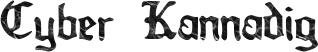How to Generate AI Songs Effortlessly: 7 Best AI Singers
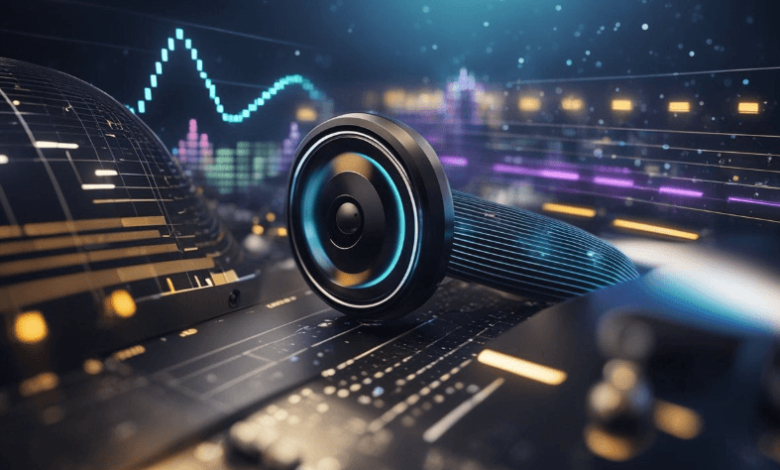
The music creation with an innovative technology becomes easier with the use of AI singing generators. Musicians from all around the globe can craft songs without traditional vocalists. Below we are going to discuss the best tool that assists to make AI vocals step wise effortlessly.
1. AceStudio.ai
AceStudio.ai offers realistic AI singing capabilities and offers over 80 AI voices across various genres.
How to Generate:
- Access: Navigate with acestudio.ai.
- Create a New Project: Just click and start a new project.
- Input MIDI and Lyrics: Import a MIDI file or create notes directly within the AI voice singing. Enter your lyrics corresponding to the notes.
- Select an AI Voice: Choose from the available AI voices that suit your song’s style.
- Generate Vocals: Click on the “Synthesize” button to produce the vocals.
- Export: Once satisfied, export the audio for use in your projects.
See also: Smart Contract Auditing: Tools and Techniques
2. Soundverse AI
Soundverse AI provided you with a straightforward platform for generating AI singing vocals from text inputs.
How to Generate:
- Access the Platform: Navigate to soundverse.ai.
- Input Lyrics: Enter the lyrics you wish the AI to sing.
- Choose Vocal Style: Select a vocal style that matches your desired output.
- Generate: Click on the “Generate” button to produce the vocals.
- Download: Once the process is complete, download the audio file.
3. Brev.ai
Brev.ai is capable of turning your text into custom songs and works best to create unique compositions effortlessly.
How to Generate:
- Visit the Website: Go to brev.ai.
- Enter Text: Input the lyrics or text you want to convert into a song.
- Select Music Style: Choose from various musical styles to match your content.
- Generate Song: Click on “Generate” to create the song.
- Download: After generation, download the song for your use.
4. Media.io AI Singing Voice Generator
Media.io is indicated as a free platform that helps users to generate AI singing voices without any subscriptions.
How to Generate:
- Access the Tool: Navigate to media.io.
- Upload Audio: Upload your audio file or input text for the AI to sing.
- Choose Voice: Select from the available AI voices.
- Generate: Click on “Generate” to produce the singing voice.
- Download: Once ready, download the generated audio.
5. Murf.ai
Murf.ai is known for its advanced features for voice synthesis and is highly suitable for various applications beyond music.
How to Generate:
- Sign Up: Create an account on murf.ai.
- Input Script: Enter the lyrics or script you want the AI to vocalize.
- Select Voice: Choose from a range of AI voices available.
- Customize: Adjust pitch, speed, and other parameters to fine-tune the output.
- Generate and Export: Produce the audio and export it for your projects.
6. Suno AI Music Generator
Suno AI comes with text-to-music capabilities along with AI singing voices.
How to Generate:
- Visit the Platform: Go to suno.ai.
- Enter Prompt: Input a textual description of the song you envision.
- Generate Music: The AI will create a musical composition based on your prompt.
- Add Vocals: Utilize the AI singing feature to add vocals to the composition.
- Download: Once satisfied, download the complete song.
7. Musicfy
Musicfy is loaded with a tool to make AI-generated vocals and harmonies without any huge manual intervention.
How to Generate:
- Access the Tool: Visit musicfy.lol.
- Input Lyrics: Enter the lyrics you want the AI to sing.
- Choose Voice: Select from various AI-generated voices.
- Generate Vocals: Click on “Generate” to produce the singing vocals.
- Download: After processing, download the audio file.
Conclusion
The evolution of AI singing technology makes music creation more accessible and efficient. These given AI voice singing tools allow you to make quick songs with realistic performances. Try these tools and explore new creative horizons with AI vocals technology.