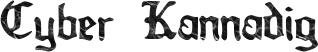Flutter Architecture for Cross-Platform Success

Flutter has become the go-to choice for building apps that work seamlessly across multiple platforms. Did you know that in 2025, Flutter is the leading cross-platform mobile development framework, used by 46% of developers worldwide, surpassing React Native in popularity?
Over 2 million developers are already using Flutter, and its community continues to grow at an impressive 10% month-over-month since March 2024. Its architecture is designed to make development efficient while delivering smooth, native-like performance.
If you’re thinking about partnering with a flutter app development company, understanding Flutter’s architecture will give you a clear picture of why it’s such a standout for cross-platform projects. Curious about what makes Flutter tick under the hood? Let’s explore!
Introduction to Flutter Architecture
Flutter’s architecture stands out because it doesn’t depend on the native UI components of each platform. Instead, cross-platform Flutter uses its own high-performance rendering engine to draw every pixel directly on a canvas. This means Flutter controls exactly how the app looks and behaves, ensuring a consistent and smooth user experience across Android, iOS, web, and desktop—all from a single codebase.
At the core of Flutter is the Skia graphics engine, which handles rendering with GPU acceleration for fast and fluid visuals. The framework uses a layered approach, with widgets forming the building blocks of the UI. These widgets are lightweight, customizable, and reactive, allowing developers to create complex, animated interfaces easily.
By bypassing native UI elements, cross-platform Flutter avoids inconsistencies and performance issues often found in other frameworks, making it a powerful choice for delivering uniform apps across multiple operating systems.
The Core Layers of Flutter Architecture
Flutter’s architecture is organized into clear layers that work together to provide a flexible and powerful development experience. Here’s a quick overview:
- Framework Layer: Written in Dart, this is where you build your app UI with widgets.
- Engine Layer: Built in C++, it handles rendering, text layout, and native interactions.
- Embedder Layer: Connects Flutter to the platform (iOS, Android, web, desktop) for integration with native APIs.
Each layer is modular, which means you can replace or customize parts if needed, giving you great flexibility.
Understanding Flutter Widgets: Building Blocks of UI
Widgets are the heart of Flutter development. Every element you see on screen—buttons, text, images—is a widget. Flutter uses a reactive model, where the UI updates automatically when the app state changes.
Key Widget Concepts:
- Stateless Widgets: Display static content without internal state.
- Stateful Widgets: Maintain state that can change over time, triggering UI updates.
- Composition: Widgets nest inside one another to build complex interfaces.
By focusing on widgets, you keep your UI modular and reusable, making development more manageable.
Rendering and Layout: How Flutter Draws Your App
Unlike traditional frameworks that use native UI elements, Flutter draws everything itself. This means your app looks the same everywhere.
- Rendering Engine: Flutter uses Skia for rendering graphics directly on a canvas.
- Layout System: Widgets define constraints and sizes; Flutter calculates how everything fits together.
- Performance: Direct rendering removes layers of abstraction, improving speed and responsiveness.
This setup makes Flutter ideal for creating custom designs that behave consistently on any device.
Managing State in Flutter Apps
Handling state effectively is critical for any app. Flutter supports multiple state management approaches to suit your project size and complexity.
Common State Management Options:
- Provider: Simple and widely used for managing app-wide state.
- Bloc/Cubit: For more structured, event-driven state handling.
- Riverpod, GetX, MobX: Other popular options that offer different benefits.
Choosing the right state management keeps your app organized and improves maintainability, a key consideration when working with a flutter app development company.
Cross-Platform Flutter: Benefits for Business and Development
Flutter’s architecture enables rapid development of apps that run smoothly across platforms. Here’s why it’s a smart choice:
- Single Codebase: Write once, deploy everywhere, cutting development time and costs.
- Consistent UI/UX: Ensures the same experience on iOS, Android, web, and desktop.
- High Performance: Native compilation and GPU acceleration deliver fast, smooth apps.
- Flexible Integration: Easily communicate with native APIs when needed.
These advantages help businesses deliver quality apps faster and with fewer resources.
How a Flutter App Development Company Leverages Architecture for Success
A skilled flutter app development company understands how to exploit Flutter’s architecture for maximum benefit:
- Custom Widgets: They create reusable, optimized widgets tailored to your brand and needs.
- Optimized Rendering: Ensure smooth animations and quick load times by fine-tuning the rendering pipeline.
- Efficient State Management: Implement robust state solutions for scalable and maintainable codebases.
- Native API Access: Seamlessly integrate device features using platform channels without sacrificing performance.
Working with experts guarantees your app fully benefits from Flutter’s architecture
Flutter Architecture vs. Other Cross-Platform Frameworks
When comparing Flutter to other options like React Native or Xamarin, its architecture offers several key differences:
| Feature | Flutter | React Native | Xamarin |
| UI Rendering | Draws UI directly via Skia | Uses native components | Uses native components |
| Performance | Near-native with GPU acceleration | Depends on native bridges | Native-like but heavier |
| Single Codebase | Yes (Dart) | Yes (JavaScript) | Yes (C#) |
| Hot Reload | Fast, built-in | Available | Limited |
| Platform Support | Mobile, web, desktop | Mobile (some web) | Mobile, desktop |
Flutter’s architecture offers a unique blend of flexibility, performance, and consistency that benefits cross-platform projects.
Best Practices for Flutter Architecture in Your Project
To get the most from Flutter architecture, keep these tips in mind:
- Modularize Code: Break your app into smaller widgets and packages.
- Use State Management Wisely: Match the approach to your app complexity.
- Optimize Performance: Profile regularly to identify bottlenecks.
- Leverage Platform Channels: Access native features only when necessary.
- Maintain Clean Separation: Keep UI, business logic, and data handling distinct.
Applying these practices helps build scalable, maintainable apps.
Conclusion
Flutter’s architecture is a key factor in its ability to deliver high-performance, visually consistent applications across multiple platforms with a single codebase. Its layered design, widget-driven UI, and efficient rendering engine enable developers to build scalable, maintainable apps that adapt to evolving business needs. This makes Flutter an ideal solution for companies looking to accelerate development while maintaining quality and user experience.
That’s where Codewave comes in. As a trusted partner in cross-platform app development, Codewave leverages Flutter’s architecture to craft customized, scalable solutions tailored to your business goals. Their expertise ensures smooth integration, optimized performance, and ongoing support to keep your applications competitive in a fast-moving market.
Contact Codewave today to start the conversation and explore how their Flutter development services can help you achieve cross-platform success efficiently and effectively.